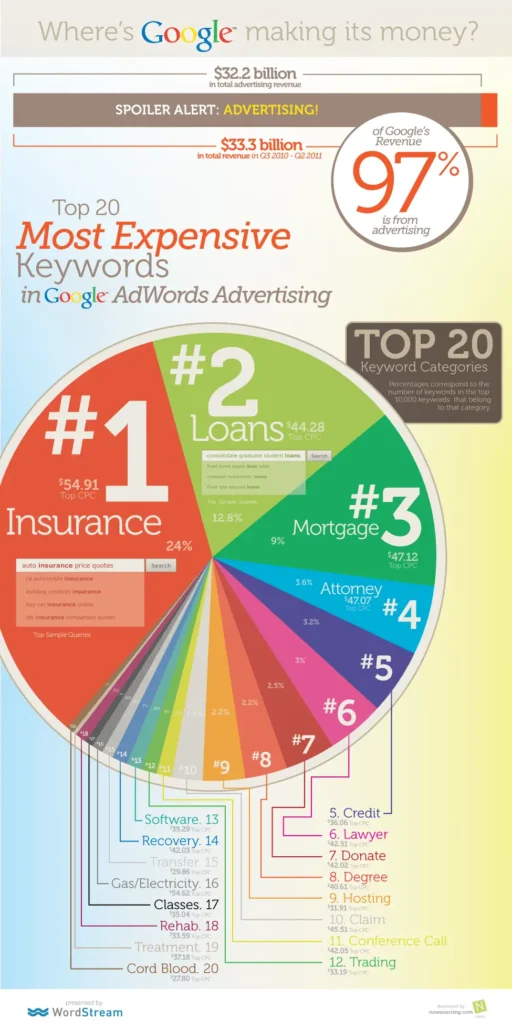June 11, 2024
How Much Does Google Ads Cost?
Google Ads can be a powerful tool for small businesses looking to drive traffic, generate leads, and boost sales. However, understanding the costs of running a Google Ads campaign can be complex. This guide aims to break down the factors influencing Google Ads pricing and average costs by industry and provide actionable tips to optimize your ad spend.
Understanding Google Ads Costs: Important Takeaways
We discuss a lot in this guide, so let’s summarize the key points to help you understand how much Google Ads costs.
- Its industry, the customer lifecycle, shapes the cost of Google Ads for any business and the quality of its campaigns.
- Google Ads uses a bidding system. Businesses set the maximum they are willing to spend per click, and Google determines where to place their ads.
- How much you spend on Google depends on your budget and your bidding.
- The average cost per click for Google Ads is $4.22.
- Some industries, such as insurance, finance, and law, pay more than $40 a click.
- The average cost per acquisition is $53.52.
- Small businesses spend between $1,000 and $3,000 per month on Google Ads, while medium-sized businesses spend $7,000 to $30,000 a month.
- Make sure to include the software, management, and design costs when determining your Google Ads budget.
- Lastly, Google Ads is a worthwhile investment since businesses see $2 in return for every $1 spent.
Factors Influencing Google Ads Cost
The cost of Google Ads is determined by factors such as your industry, customer behavior, market trends, and account management.
Industry
Your industry dramatically affects how much you pay for your ads. This is because different industries have different costs per click (CPC). Some industries, such as legal, accounting, and real estate, are highly competitive. These industries have some of the most competitive keywords in Google Ads, which results in the need for a higher CPC.
By running your ads on the Google Display Network, you can achieve a lower CPC than other businesses in your industry.
Quality Score
Google Ads costs are impacted by your ad’s Quality Score, which reflects the quality and relevance of your ads. Quality scores range from 1 to 10, with 10 being the highest. The ultimate goal is to achieve a Quality Score as close to 10 as possible. Google’s quality score is determined by three key factors: expected click-through rate, ad relevance, and landing page experience.
Your Quality Score can affect how much you bid on keywords. A lower bid and a high-quality score can help you secure a top position in the search results. If your Quality Score is lower, you may need to increase your bid to compete for a prominent position.
Keywords
Selecting the right keywords is critical for controlling advertising expenses. Keywords with high competition typically result in higher costs per click (CPC). On the other hand, keywords with low competition tend to be more affordable. For businesses to maximize their targeting and spending efficiency, conducting thorough research and selecting keywords that balance cost and search volume is essential.
Customer Lifecycle
Consider your customer’s lifecycle. Potential clients take more time to decide on higher-priced products or services. Your business must stay in touch throughout this process, which may involve multiple website visits, downloading data sheets, comparing competitors, and more before they take that final step.
How Does Google Decide How Much to Charge?
Google Ads works on a pay-per-click (PPC) basis. Advertisers only pay when a person clicks on their ads. The cost per click (CPC) is established through a competitive bidding process, where advertisers set their maximum bid for each click.
Let’s explore the three key steps determining the cost-per-click for Google Ads.
Quality Score
Google determines your Quality Score based on the relevance and quality of your ad and landing page. A high-quality score can result in a lower cost per click.
Ad Rank
Your Ad Rank determines the placement of your ad in the search results. Your bid amount and Quality Score determine Ad Rank. The higher your Ad Rank, the more likely your ads will be shown at a higher position.
Cost Per Click
With Google Ads, you only pay when someone clicks on your ad. But here’s the thing – you can only sometimes have to pay your maximum bid. The cost-per-click formula takes into account your Ad Rank and Quality Score. Businesses can still outperform big companies even with a limited budget.
How Budgeting Works
Next, let’s break down the basics of budgeting for Google Ads. Sometimes, your monthly ad budget is used up quickly, making you think Google Ads costs a lot. However, this is rare because the prices are too high. It’s generally because there needs to be some clarification about how budgeting in Google Ads works. Let’s get a clear picture by looking at some key terms you’ll need to understand:
Budget: The total amount you’re comfortable allocating to your Google Ads.
Bid: What will you pay if someone clicks on your ad?
Spend: This refers to the amount taken from your budget every time your ad is shown to potential customers.
Cost: This is what you pay when someone clicks on your ad.
Daily Average Budgets
Think of your daily average budget, like the amount of money you’re okay with spending on your Google Ads each day across a month. When setting up your campaign, Google will ask you how much you’re willing to spend daily. You can decide whether to use the same budget for all your campaigns or set different daily budgets. This daily average helps Google estimate how much you want to spend on ads daily but remember, the actual amount might be a little more or less on any given day.
Spending Limits
Google Ads can be used up to twice your daily budget when there’s a high chance of getting clicks or conversions. For example, if your daily budget is $50, Google might spend up to $100 on a good day. However, you won’t be charged more than $100 a day, and across a month, your charges won’t exceed the amount you’ve set as your daily budget multiplied by 30.4 days—the average number of days in a month. You can place a monthly spending cap if you’re not using Google Ads invoicing.
Bidding
How much you pay for Google Ads is partly determined by your bid, which is the most you’re ready to spend when someone clicks on your ad. You need to bid more than other advertisers to get your ad seen above others in search results. You have two bidding choices: manually select how much to bid for each keyword or let Google’s automated bidding do it for you.
How Bidding Works
What you pay for Google Ads depends on your bidding, the maximum you agree to pay for someone to click on your ad. It might sound straightforward, but there’s more to it.
Quality Score: While a good Quality Score can reduce your cost, it’s important to remember that setting your bids too low could make it difficult to be competitive. You must ensure your bids remain high enough to compete with other advertisers.
Manual Bidding: When you manage your bids manually in Google Ads, you decide the highest amount you’re willing to pay for a click on your ad for the whole ad group. However, if you want, you can change this amount for individual keywords within the same ad group.
Automated Bidding: If you let Google automatically handle your bids, you can still set a limit on how much you’re willing to pay per click for most bidding strategies. But, for the ‘enhanced CPC’ option, Google might sometimes spend more than the amount you set for a click.
What Other Costs Can You Expect With Google Ads?
Your most considerable expense for Google Ads is your ad budget. But remember, running these ads often involves other costs, which can vary based on our business goals, your business type, and your strategy. Let’s explore a few of these extra costs.
Skilled Google Ads Consultant
To ensure your Google Ads campaign is successful, consider getting help from a professional or a specialized Google Ads Consultant. As a business owner, you can only sometimes find the time to handle Google Ads independently. Hiring an expert could save you money in the long run. They know what they’re doing, can get things done faster, and help you avoid expensive mistakes. But they usually charge a straight fee or percentage of ad spend. 15% is typical, so picking someone good at work is essential.
What Your Google Ads Consultant Will Deliver
When hiring a Google Ads consultant, you should know what exactly they’re doing. When you work with a consultant, they don’t just handle your ads; they often provide extra help and expert advice in many areas of digital marketing. Typically, consultants will conduct extensive keyword research to identify your business’s most valuable search terms. They will also craft compelling ad copy that resonates with your target audience, optimize bidding strategies to get the most out of your budget, and continuously monitor and adjust campaigns to ensure peak performance. Additionally, their expertise in analytics allows them to provide detailed reporting on your campaigns’ effectiveness, giving you insights into what’s working and what can be improved.
Google Ads Management Software
Google Ads tools help you save money while increasing the number of people who see your ads. They are super helpful when competing with other advertisers for the same ad space. These tools can cost anywhere from $10 to 100’s of dollars per month. Popular Google Ads software can be broken down into the following categories:
- Project Management: Trello, Monday, and ClickUp
- Optimization: Wordstream, Adalysis, and Optmyzr
- Competitive Analysis: SEMrush, Similarweb, and Spyfu
- Ads: SpyFu, Canva, Wordstream
- Google Ads Reporting: Agency Analytics, Google Data Studio, Report Garden, Google Analytics
Ad Copy and Banner Ads
Well-written ads and eye-catching imagery can boost the number of people who click on your ads and purchase your services. Consider hiring a freelance writer and designer to create ads that will grab your customers’ attention. Bring on people willing to collaborate with you and your team for a winning campaign.
How Much Does It Cost to Run Ads on Google?
In 2023, we saw businesses pay the following for three key factors:
Monthly Ad Spend: $1,000 to $30,000
Cost Per Click (CPC): $4.22
Cost Per Acquistion (CPA): $53.52
Small businesses, such as home services, healthcare, and real estate, usually spend between $1,000 and $3,000 monthly on Google Ads. This amount varies depending on the industry and the specific words the business wants to advertise for.
Medium-sized businesses and agencies spend much more on Google Ads than small companies, usually between $7,000 and $30,000 monthly. On average, small to medium-sized companies will pay about $9,813 a month, according to WordStream. Although there’s a big difference between what companies spend, this number helps businesses understand how much they might expect to pay compared to others.
According to a recent report by WordStream on Google Ads, the average cost per click for businesses was $4.22 in 2023. Legal services had the highest cost per click, $9.21, followed by Dentists at $6.69 and not far behind home improvement at $6.55. Apparel / Fashion & Jewelry and Real Estate had the lowest cost per click, $1.55. Travel came in third with an average price per click of $1.63.
Regarding how much each industry pays for leads, three are the most expensive: career and employment at $133, legal services at around $111, and furniture businesses at approximately $109 per lead. On the cheaper side, automotive services spend around $21 for each lead, pet-related companies spend about $24, and shopping or gift stores get leads for roughly $31.50 each.
Is It Expensive to Run Google Ads?
On average, across all businesses in the US, the typical cost for a click on a Google ad is $1 to $2. This is for ads that show up in Google’s search results. For advertisements on the Google Display Network, the cost for one click is usually less than $1. Companies might pay $50 or more every time someone clicks on their ad for more sought-after keywords, especially in the legal and financial services sectors. These high prices are usually for keywords where competition is fierce, and potential customers could be more valuable over time.
Optimizing Your Google Ads Costs
To stretch your budget, it is essential to optimize your campaign. Here are some steps to get the most out of your ad spend:
Add Negative Keywords: Filter out keywords unrelated to your business by setting them as negative keywords. Doing so ensures that your ads won’t appear for these non-relevant search terms. This way, you can optimize your ad spend and solely concentrate on keywords that bring in revenue.
Update Ad Copy: Monitor and refine your copy to improve its relevance and quality scores, improving the effectiveness of your ads.
Optimize Landing Pages for Conversions: Ensure your website loads quickly and your landing pages are captivating in their content and design.
Enable Ad Extensions: Applying multiple extensions will increase your ad’s visibility and presence on the page. These extensions provide valuable information for your audience, from phone numbers to promotions.
Is Running Google Ads Worth It?
According to DemandSage, Google Ads is the most popular pay-per-click (PPC) network, with a 61.73% market share. Businesses make an average of $2 for every $1 spent on Google Ads, but with proper optimization and management, it can return 4-5X that. If you need help managing your campaigns, consider hiring a Google Ads expert to get the most significant return from your ads.
Conclusion
Understanding the costs associated with Google Ads and how to optimize your ads will help you maximize your marketing budget. By considering factors like bidding strategies, Quality Scores, and competition and implementing cost-saving tips, you can run effective and efficient Google Ads campaigns.
Ready to take your Google Ads to the next level? Contact Joel today for personalized service and to start seeing better results from your campaigns!